Forgot your Owner Portal URL?
- For help retrieving your Owner Portal URL, open the internet browser on your computer or mobile device and type login.appfolio.com into the web address bar.
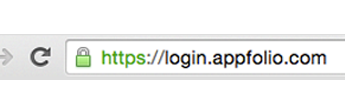
- Click Owners. Use the recommendations on the following page to retrieve the URL for your unique Owner Portal.
Reset an Online Portal Password
Tenant or Homeowner Online Password Reset Instructions
Send these instructions to tenants and association homeowners so they can send themselves password reset emails should they get locked out of their account. You can also follow these instructions and input the tenant/homeowner's login email on their behalf to help them gain access to their account again.
-
Navigate to your Online Portal login page and click the Forgot Your Password? link.
-
Enter the email address you normally use to log in to the Online Portal, then click Send Email.
-
Within a few minutes, a reset password email will be delivered to that email address from donotreply@appfolio.com. Check your spam, junk or trash email folders if you do not receive this email.
- If you still cannot find the email, please contact your property manager.