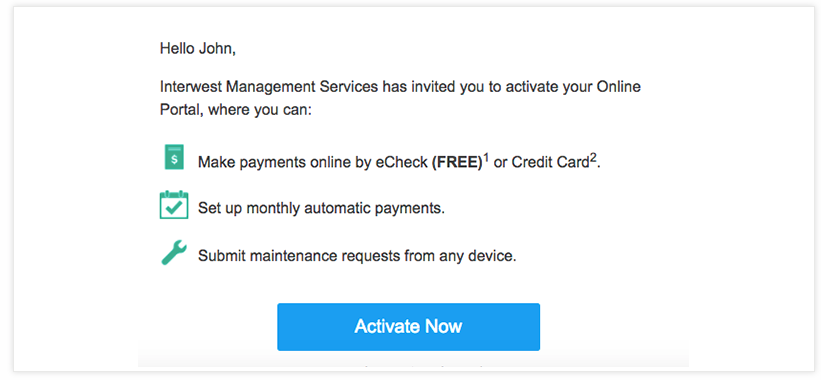Activate Your Account Online
- You'll receive an Online Portal Activation email or text message from your property management company. Click Activate Now in the email, or tap the link in the email, or tap the link in the text message to establish a strong password to activate your portal.
- You can also self-sign up for the Online Portal at nextbrick.appfolio.com/connect. Click Request access to the portal and input your information. The URL is unique to your property manager, but you may be able to find this on their company website or by reaching out to your property manager directly.
- Bookmark, create a shortcut icon for the login page, or download the mobile app so it is easy to return at any time.
- You will receive a confirmation email once your portal is activated.