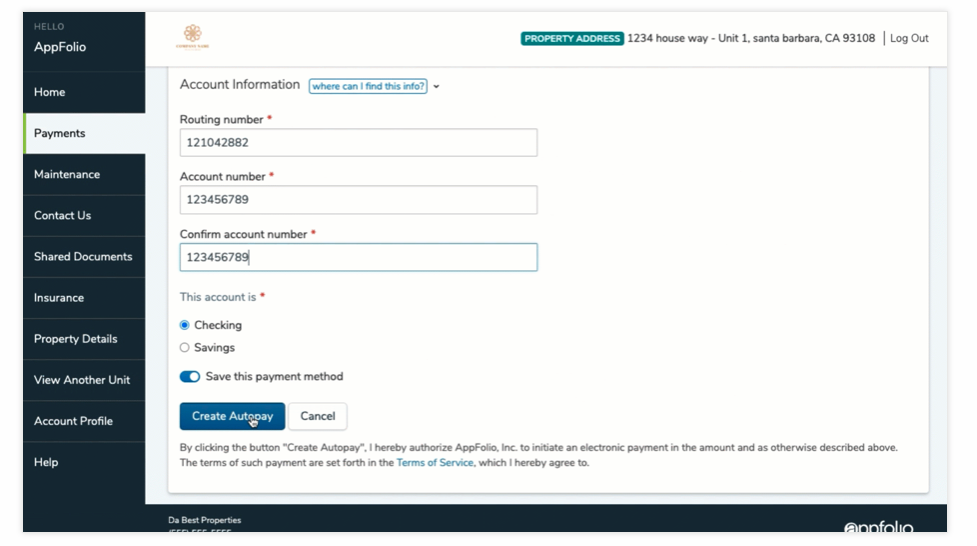After the lease is signed, you will be directed to the tenant's online portal sign-up page. Please follow the steps below after you have completed the sign-up process.
Set Up an Auto Payment
If you see a message stating you cannot make online payments, please contact your property manager as this is a service they can choose to offer their residents.
- On the Home or Payments tab, click Set Up Autopay to create an automatically recurring payment
- Select your preferred payment method: eCheck (direct withdrawal from bank account) or use a Credit or Debit Card.
- If you are paying with eCheck, give the payment a name, select whether you want to pay a fixed amount or your outstanding balance, choose the payment start date, then enter your bank account information. If you are paying with Credit/Debit Card, enter your payment information, then click continue. On the next screen give the payment a name, select whether you want to pay a fixed amount or your outstanding balance, choose the payment start date.
- Click Create Autopay. You will receive a confirmation email when your payment processes. You can review your autopay details on the Payments tab of your Online Portal.